Wireless Support Driver
How do I Identify my Wireless Card and Driver.
Networking, Internet, Wireless
on 6 Oct 2013 AM
Open Device Manager
Press Windows and Pause Break or right click Computer and select properties. On this screen select Device manager to the left.
Note if the processor is Intel or AMD which will correspond to the mainboard.
The device manager Windows will open:
Expand Network Adapters. If the Wireless Card is identified its name will be shown under Network Adapters.
If it is not identified you might have an unknown device for example:
. Network Controller
In order to identify the device, right click and select properties. Select the details tab and the select Hardware Ids under properties:
A large number of common hardware ids in Dell systems are listed on Dell Unofficial Driver Sets - Dell Wireless Cards.
On this page press Ctrl and f to bring up the search within Internet Explorer or your preferred browser:
If your hardware ID is listed you should be able to identify your wireless card. Install the driver listed on Dell Unofficial Driver Sets - Dell Wireless Cards for your Operating System or get the driver Dell list for your model on the Dell FTP Website.
If you are looking for an Ethernet Controller it won t be listed on this page but you can get the driver Dell list for your model on the Dell FTP Website as few models have variants of Ethernet Controller.
Note Dell Unofficial Driver Sets - Dell Wireless Cards is not yet complete and may not list the hardware ID for every wireless card. In addition if drivers for other devices aren t installed they might also show up as a unknown device.
Before installing the driver for the wireless card or Ethernet controller ensure that the following prerequisites are installed otherwise functionality may be hindered:
Failure to install the above prerequisites before the wireless driver may result in impaired functionality
May be included on your installation media already.
Intel Systems Only Go to Computer and Properties and check if the Processor is Intel. If the Processor is Intel install Intel Chipset Software Installation Utility.
Philip Yip
Windows Reinstallation Guide and Related Wikies See here for other wikies such as Customising and Using Windows 8.1, Dell Wireless Cards and Unofficial Drivers.
Like 4
You have posted to a forum that requires a moderator to approve posts before they are publicly available.
on 9 Apr 2014 AM
If your computer is stock you can just put in the service tag at support and go to original configuration. Your card will be listed. I had never ending problems with the card supplied with my Dell XPS 502. It was simply a lousy card I stuck ann old card I had lying around, now it works flawlessly. I dont know what happened to Dell. My Inspiron 6000 was a great Laptop, this XPS has a lot of drawbacks, like 2 USB ports. Stick in a wireless mouse and you have 1 left. Terrible design. You need at least 2-2 s and 2-3 s IMHO.
If you are having trouble with your wireless, its probably the card. Dirt cheap on ebay.
Like 0
on 14 May 2014 AM
I am facing problems in my Wifi adapter from many days.It was working fine Dont know what happened..and I have tried system restore failed multiple times, Dell factory restore, manual installation of DW WLAN CARD from both my CD and Dell support site. I am running a Windows Update right now and Windows 7 Service pack 1 x64 KB976932 is being downloaded, which is of 87.2 MB. however on the link you posted above for Service pack 1 the update is of around 5 GB. Do I need to download only the service pack from my windows update or everything that comes with it on the windows website link.
on 6 Jul 2014 AM
My Dell latitude was so messed up with malware,ad-ware and god knows and slow as a turtle, so i reinstalled wi7, knew i would lose internet maybe sound but its back running fast. . But i did it anyway. Internet not working wireless or Ethernet cable, but i just stuck in a live USB stick and run UbuntuStudio, it makes everything work automatically. Ive downloaded what files from dell I think will fix up the laptop when running widows but Im happy right now to leave it for awhile.
on 24 Aug 2014 AM
Wireless stoped working suddenly, Wireless sign had disappeared, then I got it back by installing it from Network Controller In Device Manger But after 2 days the same thing happened again,But then I couldn t find the Network Controller In the device Manger.
How can I get it back
on 31 Aug 2014 AM
Aliaa Nemir
Model of system and version of Windows. Have you toggled the wireless switch on and off, usually Fn and F2.
Its windows 7 32 bit, and I ve tried to turn the wireless on but the problem is not in the switch The wireless mark is not showed down in the taskbar, and in device manger - network adapters, there s no wireless adapter installed. . and I ve downloaded many installations but non of them worked.
on 22 Dec 2014 AM
Hi there,
thanks for the clear instructions, I followed them but am still having issues. Any help would be gratefully received.
I have a studio XPS 435MT, which had a problem with AE, so I took all my files off an took it to be wiped and windows 7 installed. Now I ve got home, I cannot see my home wifi, but I can see my neighbours, albeit very, very weak.
Other laptops are able to see an connect to home wifi, so that s working ok still. I had a problem with bad connection before, and had to install new drivers. Following your instructions, I have identified it s a Dell wireless 1505 Draft 802.11n WLAN mini card.the driver version is 4.176.75.21 and date is 10/01/2008.
I downloaded the updated driver, but when I go to install, it states no compatible hardware found.
I m pretty confused.
- Broadcom Wireless Driver for Windows 7 32-bit and 64-bit - ThinkCentre Edge 91z.
- We make people-inspired products and solutions. From wireless home networking and entertainment, to mobile accessories, energy management, and an extensive range of.
- Wi-Fi, Bluetooth, WLAN, WiMax, WWAN Driver, Software and Wireless Utility, User Manual, DataSheet Free Download.

This package installs the software Wireless LAN driver to enable the following device. Device name ----- Realtek RTL8723BE Device name in the Device Manager.
Tap the potential of the Internet of Things with Sierra Wireless 2G, 3G and 4G embedded and gateway solutions and secure cloud and connectivity services.
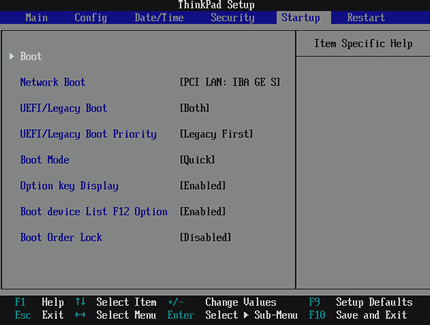
I have a HP Pavillion dv6000 notebook pc. I need to find a Broadcom 802.11 wireless lan driver BCM94311MCG for Windows 7 Ultimate, 32Bit. I tried t - 2630501.
Download Qualcomm Atheros AR9000 Series Wireless LAN Adapter Windows 8 32/64bit Driver and Software, Driver Ver.10.0.0.222, Release Date: 12/16/2012.
The browser version you are using is not recommended for this site.
Please consider upgrading to the latest version of your browser by clicking one of the following links.
IntelВ Driver Update Utility
IntelВ Driver Update Utility keeps your system up-to-date, detecting which driver updates are relevant to your computer.
Step 1: Download and Run
Download now to get started. When complete, run the installer to begin.
Follow the on-screen prompts to install the software.
Step 3: Launch and Scan
Launch the IntelВ Driver Update Utility to find the latest drivers.
Intel provides generic versions of drivers for general purposes. Your computer manufacturer may have altered the features, incorporated customizations, or made other changes to your driver. Intel recommends you contact your computer manufacturer for the latest system specific updates and technical support information.
Learn More About IntelВ Driver Update Utility
Frequently Asked Questions for the IntelВ Driver Update Utility.
Need more help.